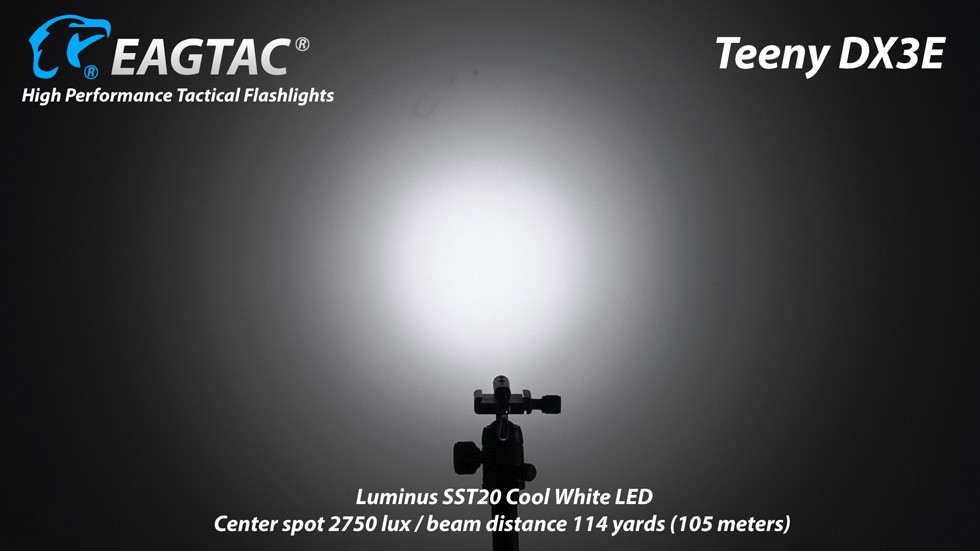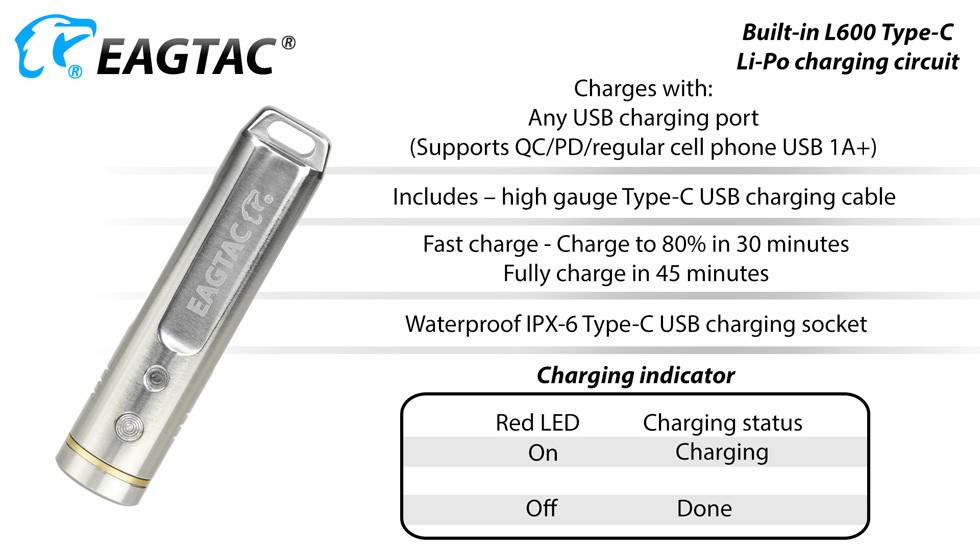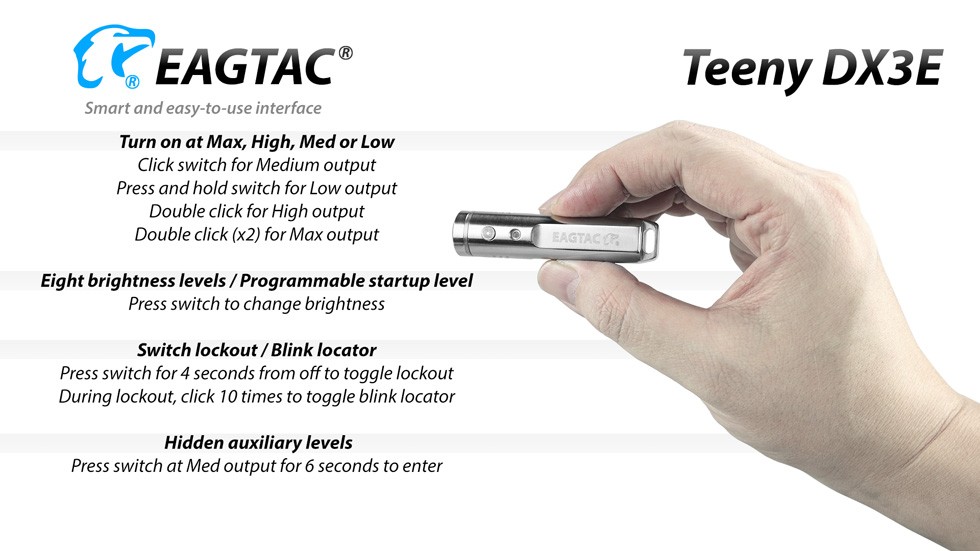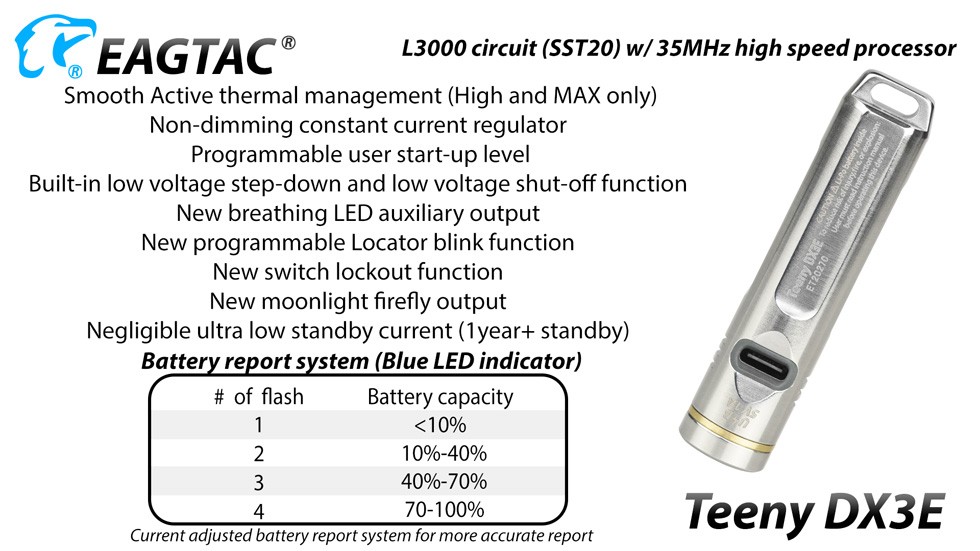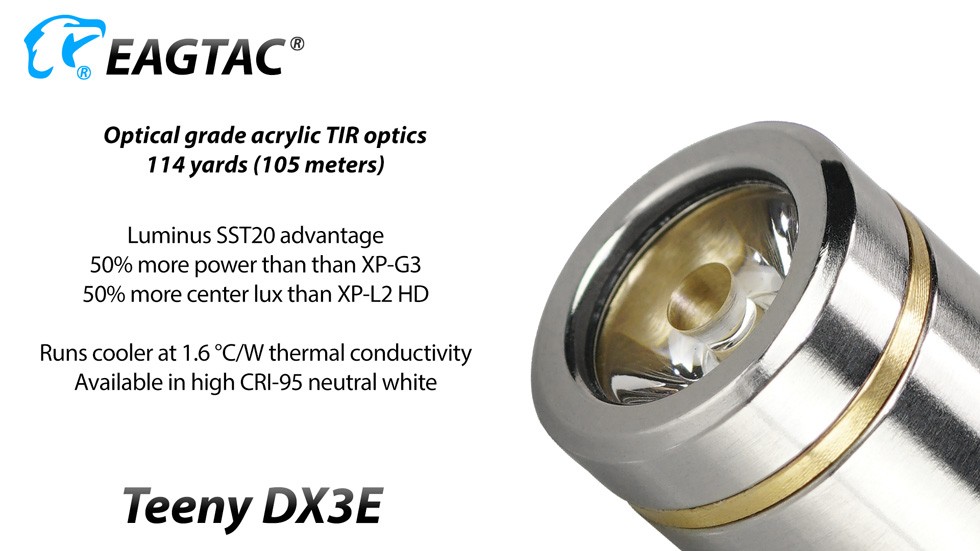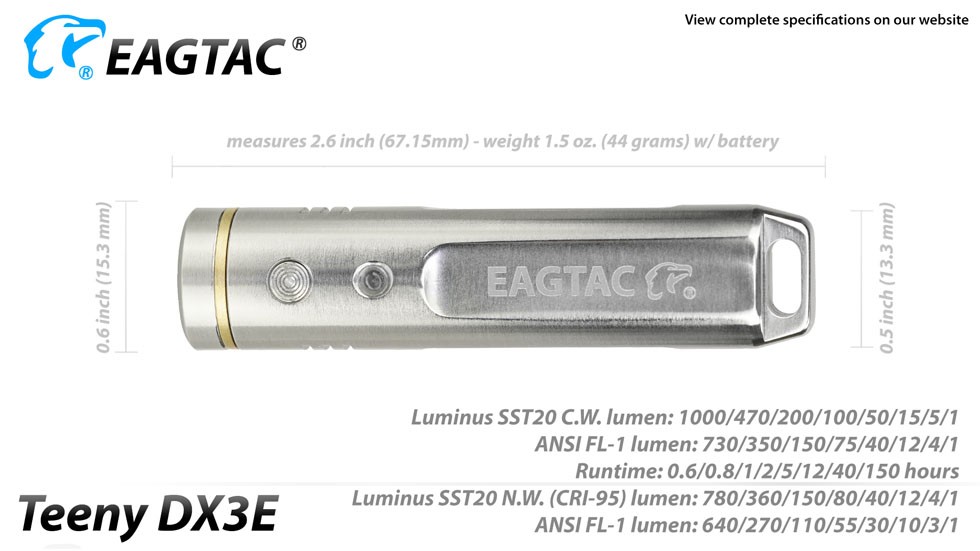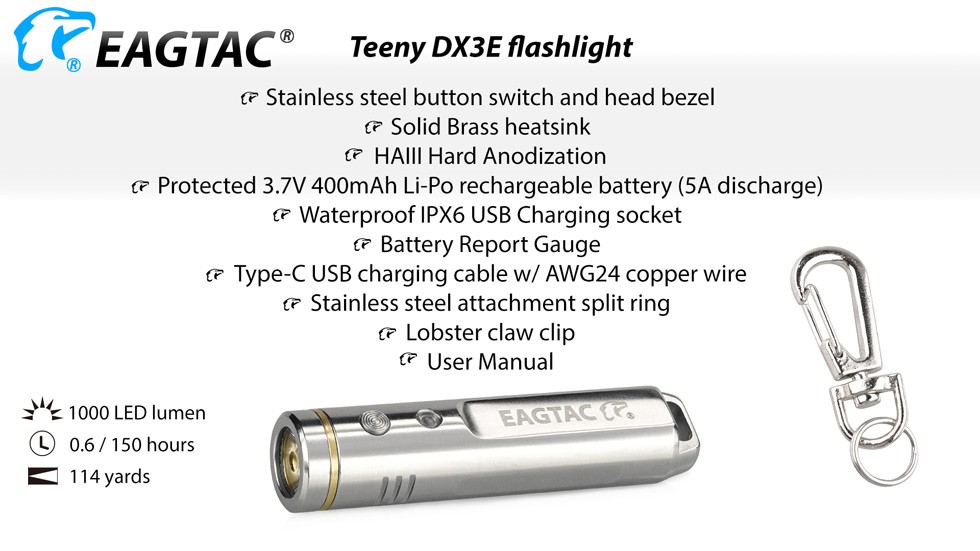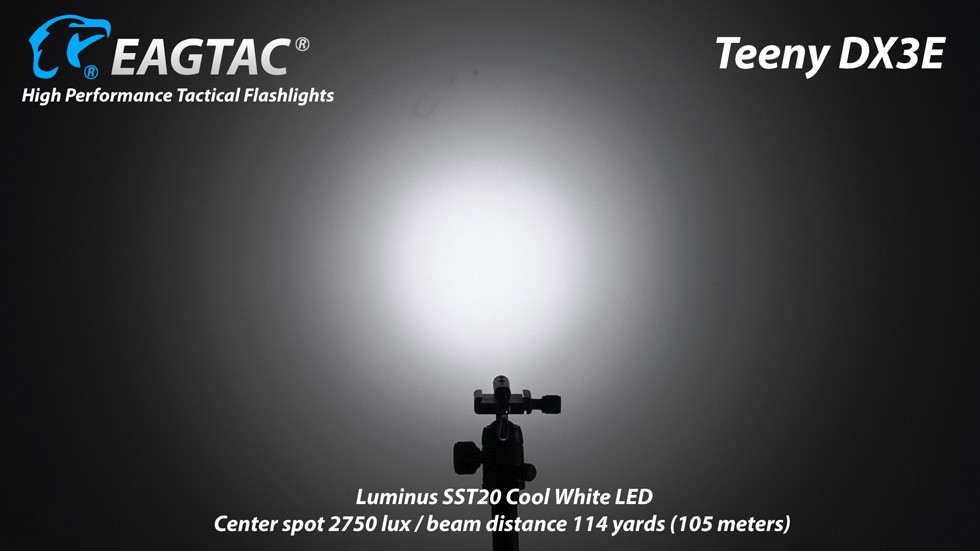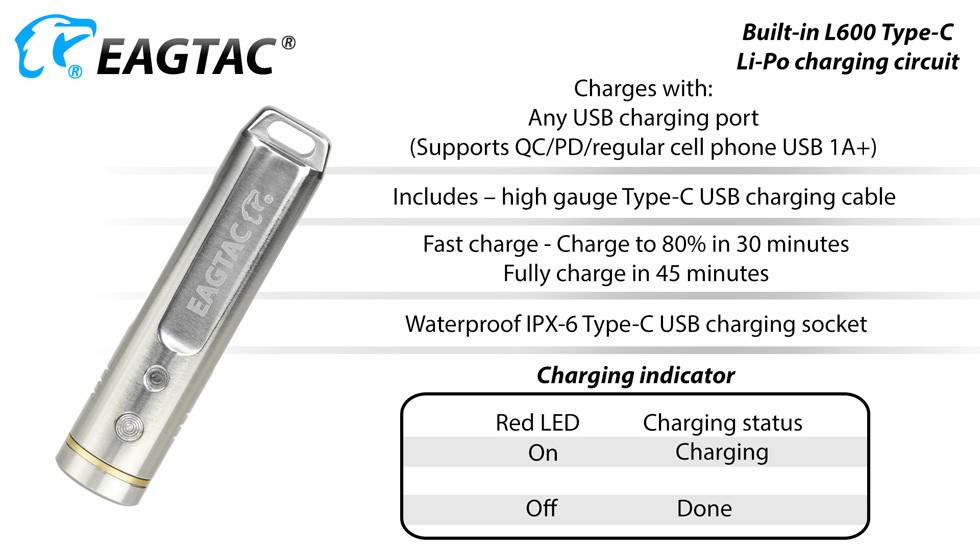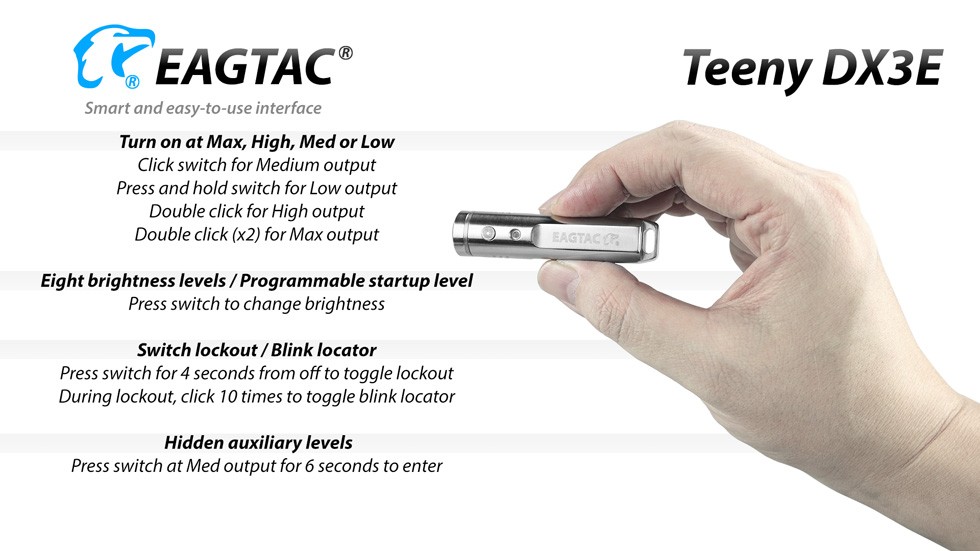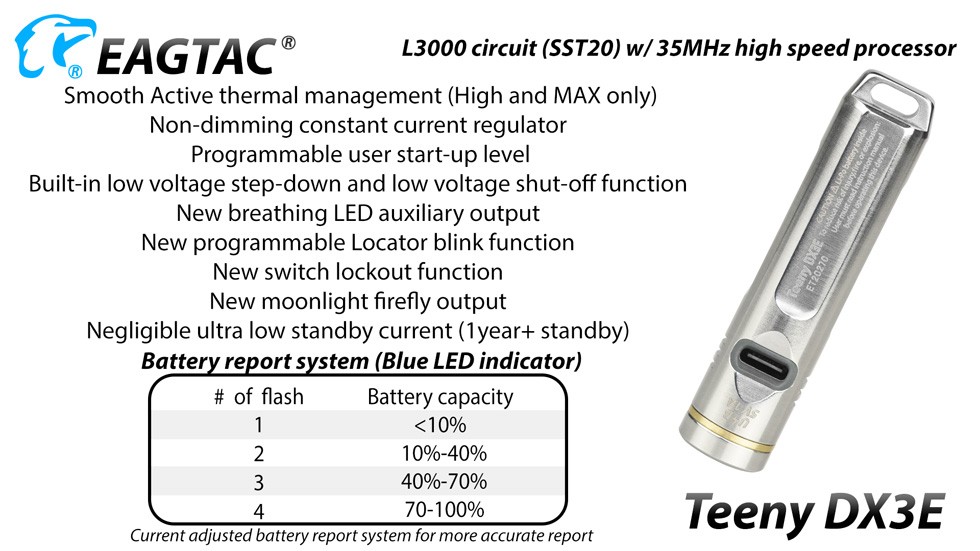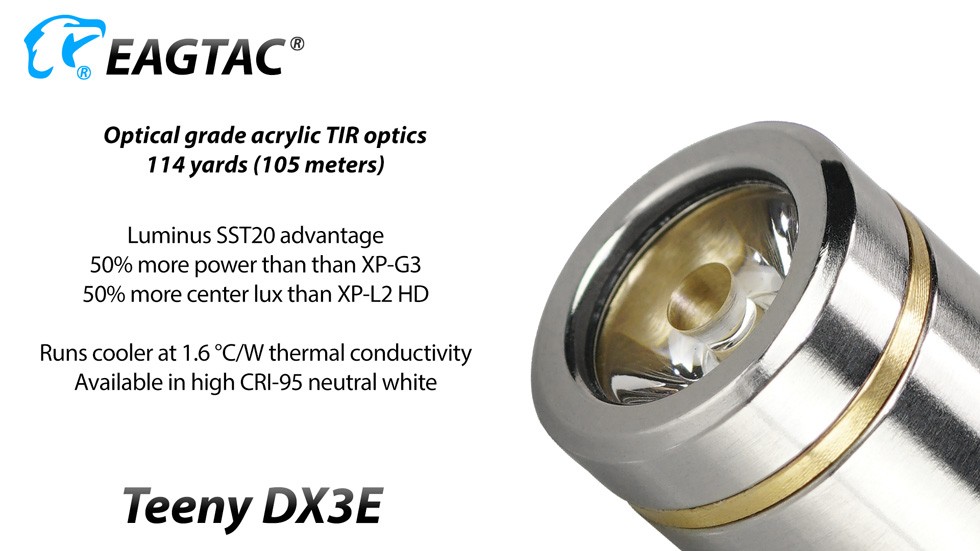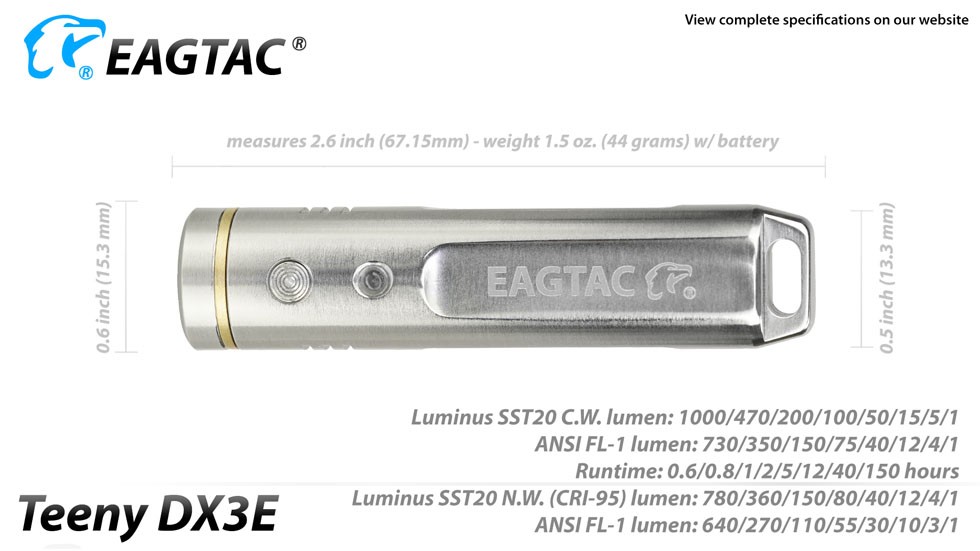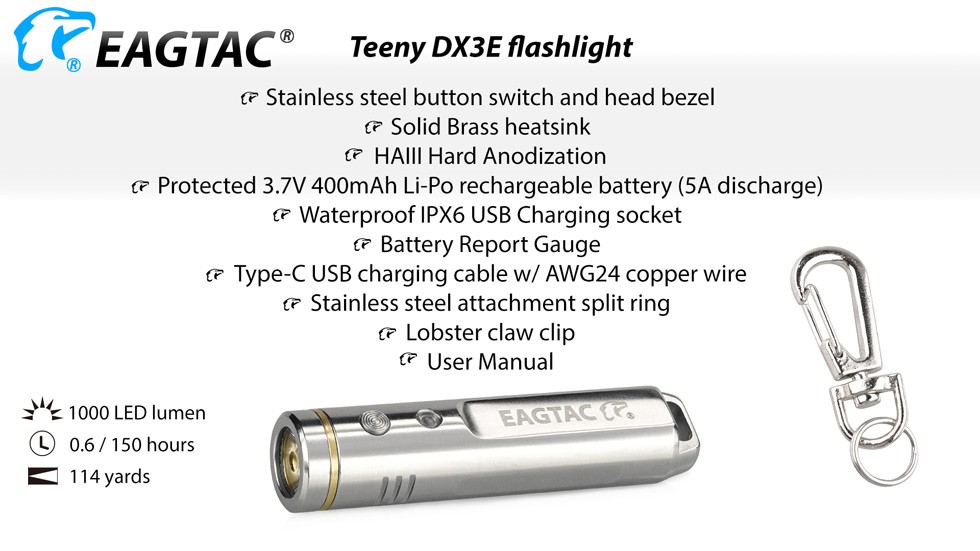| Performance |
| LED | Luminus SST20 Cool White LED
|
|---|
| Max output | 1000 LED Lumen / 730 ANSI Lumen
|
|---|
| Center lux @ 1 meter | 2,750 lux
|
|---|
| Beam distance | 114 yards / 105 meters
|
|---|
| Output levels | 1000/470/200/100/50/15/5/1 LED lumen / 730/350/150/75/40/12/4/1 ANSI lumen
|
|---|
| Runtime | 0.6/0.8/1/2/5/12/40/150 hours
|
|---|
|
| Battery |
| Battery Type | Li-Po
|
|---|
| Battery included | Yes (Built-in)
|
|---|
| Built-in rechargeable | Type-C USB
|
|---|
| Operating voltage | 2.7V – 4.2V
|
|---|
| Battery requirement | –
|
|---|
|
| Control |
| Control Type | Side switch
|
|---|
| Hidden auxiliary outputs | Flash(Hi)/Strobe(Constant)/S.O.S./Strobe(Var)/Beacon(Long)/Beacon/Pulsing(Lo)
|
|---|
|
| Dimensions |
| Body Diameter | 0.5 inch (13.3mm)
|
|---|
| Head Diameter | 0.6 inch (15.3mm)
|
|---|
| Length | 2.6 inch (67.15mm)
|
|---|
| Weight w/o battery | –
|
|---|
| Weight w/ battery | 0.9 ounces (25.9 grams)
|
|---|
|
| Constructions |
| Flashlight Body Material | HAIII hard anodization aerospace aluminum
|
|---|
| Lens | –
|
|---|
| Reflector | Optical grade acrylic TIR optics
|
|---|
| Waterproof | IPX-6
|
|---|
|
| Optional LED1 |
| LED (1) | Luminus SST20 Neutral White CRI-95 LED
|
|---|
| Max output (1) | 780 LED Lumen / 640 ANSI Lumen
|
|---|
| Center lux @ 1 meter (1) | 2,300 lux
|
|---|
| Beam distance (1) | 105 yards / 96 meters
|
|---|
| Output levels (1) | 780/360/150/80/40/12/4/1 LED lumen / 640/270/110/55/30/10/3/1 ANSI lumen
|
|---|
| Runtime (1) | 0.6/0.8/1/2/5/12/40/150 hours
|
|---|
|