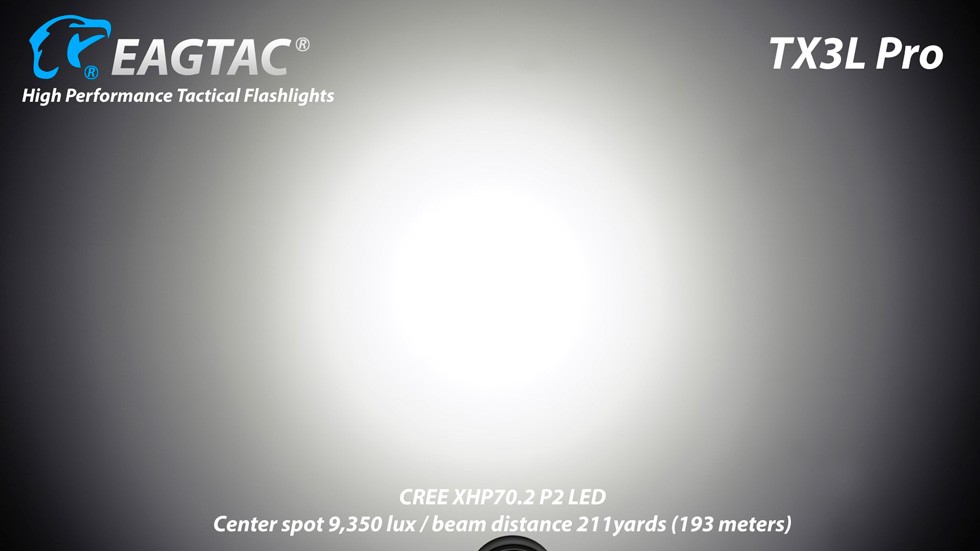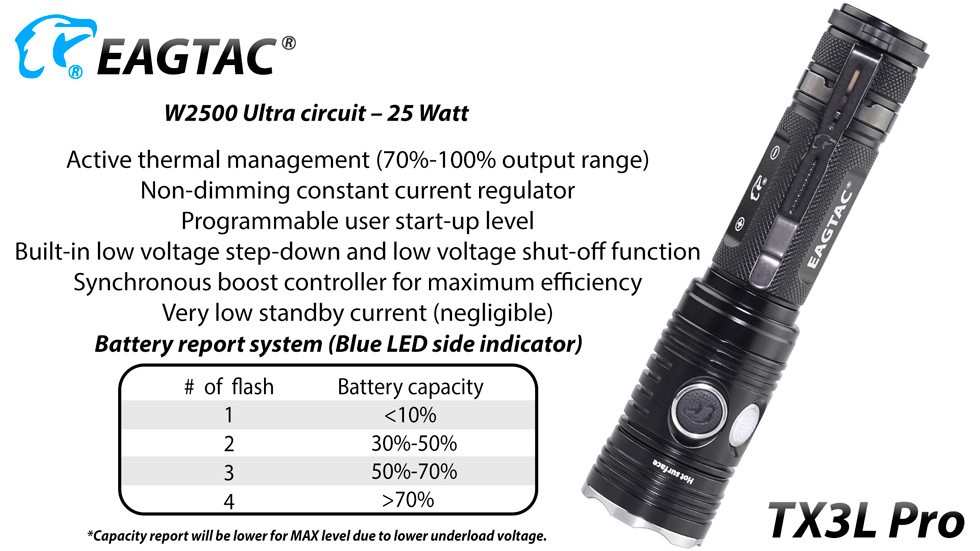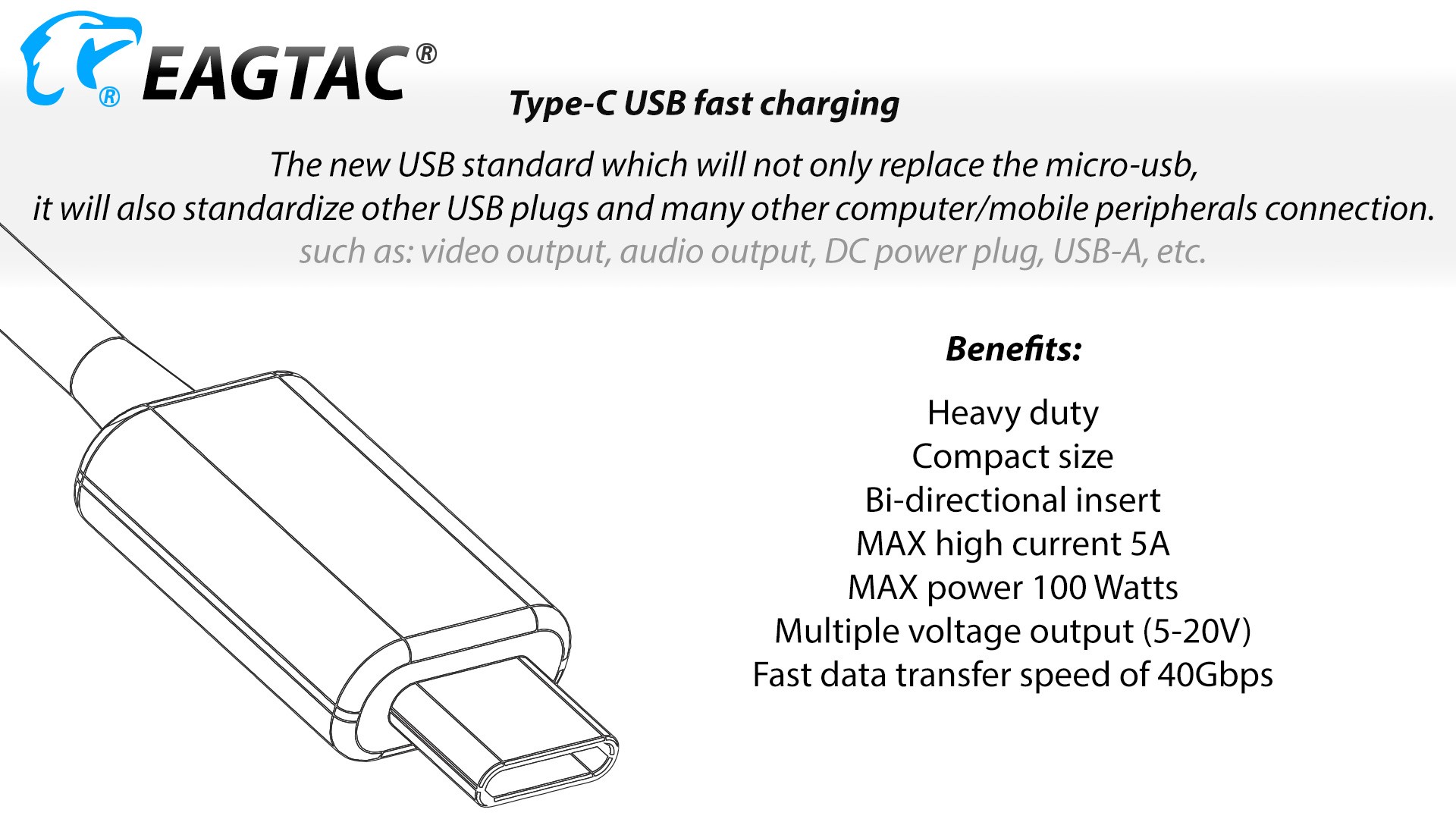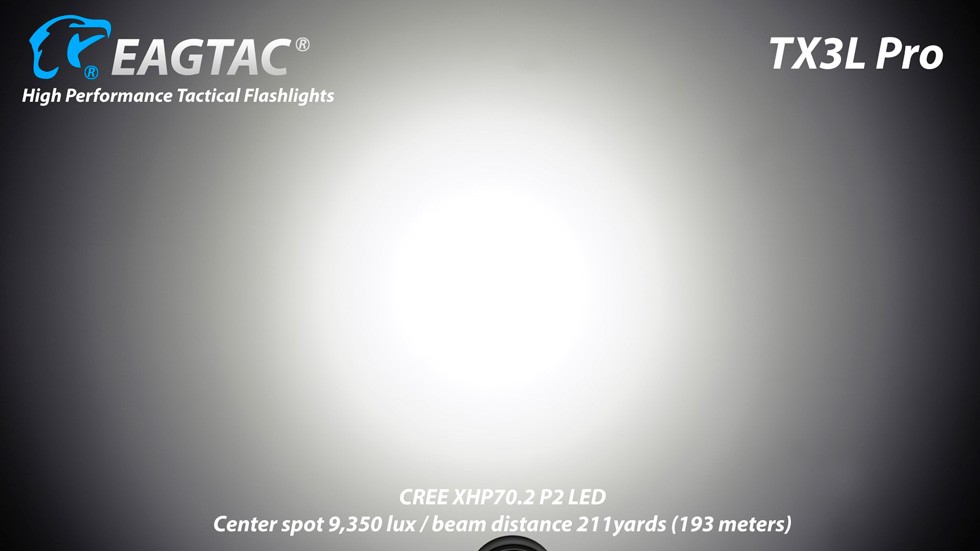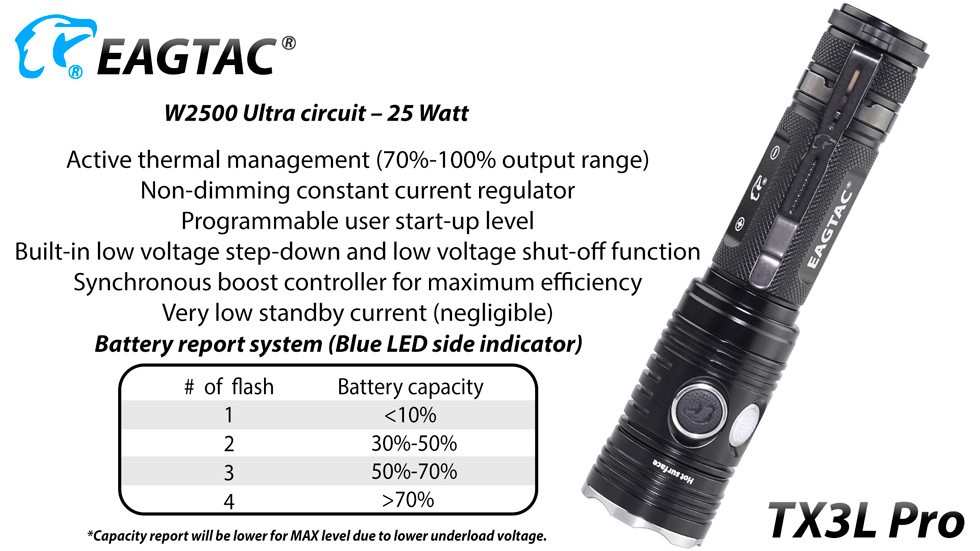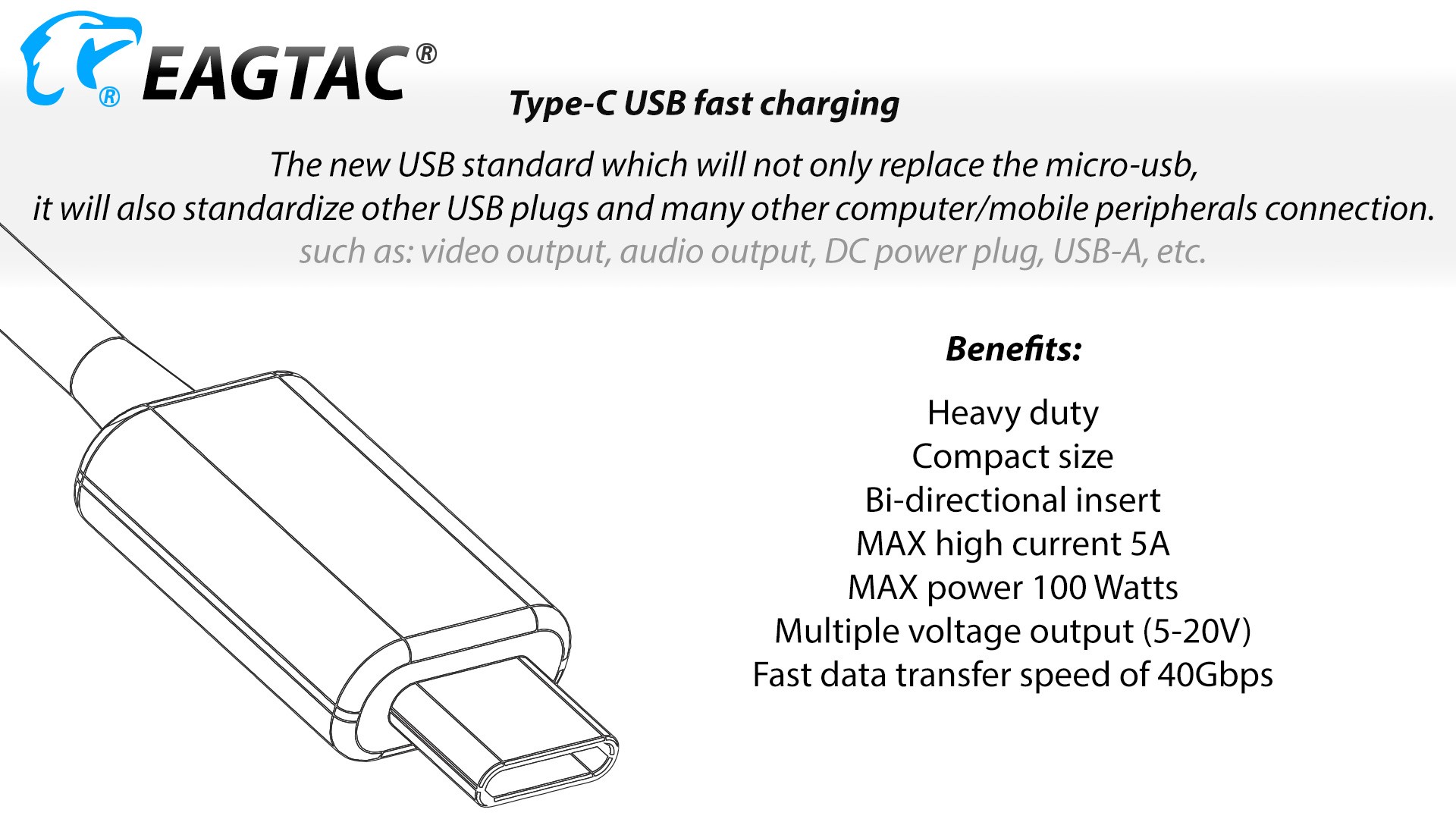| Performance |
| LED | CREE XHP70.2 P2 Cool White LED
|
|---|
| Max output | 3000 LED lumen / 2500 ANSI lumen
|
|---|
| Center lux @ 1 meter | 9,350 lux
|
|---|
| Beam distance | 211 yards / 193 meters
|
|---|
| Output levels | 3000-2130/1170/600/160/15 LED lumen / 2500-1790/995/510/135/13 ANSI lumen
|
|---|
| Runtime | 0.6-0.9/1.9/3.9/16/200 hours
|
|---|
|
| Battery |
| Battery Type | 18650*1
|
|---|
| Battery included | Yes
|
|---|
| Built-in rechargeable | Type-C USB
|
|---|
| Operating voltage | 2.7V – 4.2V
|
|---|
| Battery requirement | –
|
|---|
|
| Control |
| Control Type | –
|
|---|
| Hidden auxiliary outputs | Disorienting Strobe/Beacon (1.67Hz)/S.O.S.
|
|---|
|
| Dimensions |
| Body Diameter | 1 inch (25 mm)
|
|---|
| Head Diameter | 1.3 inches (33 mm)
|
|---|
| Length | 5.4 inches (137 mm)
|
|---|
| Weight w/ battery | 6 ounces (171 grams)
|
|---|
|
| Constructions |
| Flashlight Body Material | HAIII hard anodization aerospace aluminum
|
|---|
| Lens | Harden waterwhite glass lens with anti-reflective coating on both side
|
|---|
| Reflector | Smooth aluminum reflector
|
|---|
| Waterproof | IPX-8
|
|---|
|
| Optional LED1 |
| LED (1) | CREE XHP70.2 Neutral White LED
|
|---|
| Max output (1) | 2790 LED lumen / 2325 ANSI lumen
|
|---|
| Center lux @ 1 meter (1) | –
|
|---|
| Beam distance (1) | –
|
|---|
| Output levels (1) | 2790-1981/1088/558/149/14 LED lumen / 2325-1665/925/474/126/12 ANSI lumen
|
|---|
| Runtime (1) | 0.6-0.9/1.9/3.9/16/200 hours
|
|---|
|